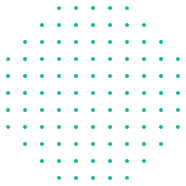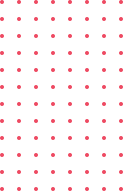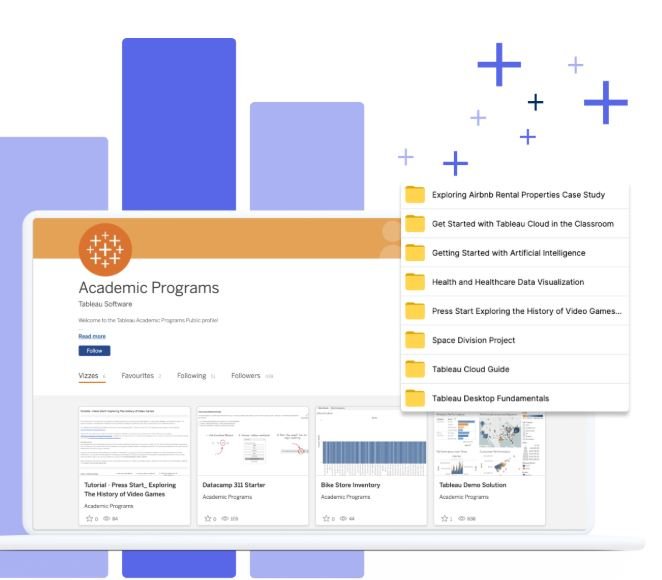Course Content
1. Introduction to Tableau
2. Connecting to Data Sources in Tableau
3. Creating Basic Visualizations
4. Interactive Dashboards and Storytelling
5. Conclusion: Next Steps in Tableau
A course by
MS
Martin Sure
Software Engineer
Student Ratings & Reviews

No Review Yet